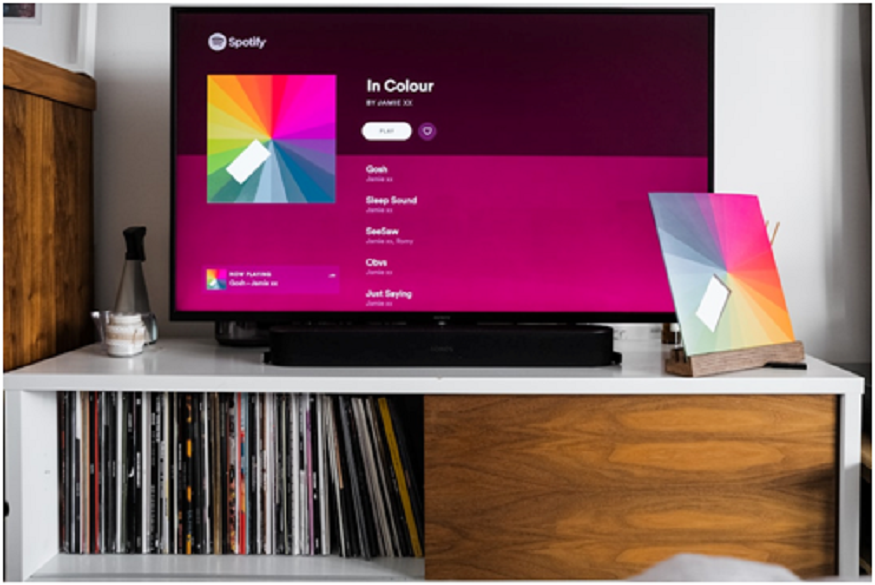
Are you looking to transform your regular TV into a smart entertainment hub? Upgrading to Airtel’s Android set-top box, like Airtel Xstream, can open up a world of possibilities. With access to over 5000 apps, including popular OTT platforms, and features like voice control and built-in Chromecast, you can take your viewing experience to the next level.
In this guide, we’ll walk you through the process of upgrading your DTH connection in Mumbai or any city to Airtel’s Android set-top box. We’ll also highlight the key features and benefits of this upgrade.
Why Upgrade to Airtel’s Android Set-Top Box?
Access to a Wide Range of Content
One of the primary advantages of upgrading to Airtel’s Android set-top box is its vast content. With the Airtel Xstream box, you can enjoy:
- Over 500 TV channels
- More than 5000 apps, including Netflix and Amazon Prime Video
- Built-in Chromecast for casting content from your phone or tablet
This means you can seamlessly switch between traditional TV programming and your favourite OTT platforms, all from a single device.
Enhanced Picture and Sound Quality
Airtel’s Android set-top boxes support high-definition visuals, ensuring you can enjoy your content in crisp, clear quality. With Dolby Digital sound support, you can immerse yourself in a superior audio experience.
Smart Features
The Airtel Xstream box comes equipped with several smart features that make your viewing experience more convenient and interactive:
- Voice-enabled remote with Google Assistant for easy navigation and voice commands
- Personalised content recommendations based on your viewing history
- Ability to download apps from the Google Play Store
These features add a layer of intelligence to your TV, making it more intuitive and user-friendly.
How to Upgrade Your Airtel DTH Connection
If you’re an existing Airtel DTH customer, upgrading to the Android set-top box is a simple process:
- Log in to your account on the Airtel DTH website
- Navigate to the “Upgrade Set-Top Box” section
- Select the Airtel Xstream Android set-top box
- Follow the on-screen instructions to complete the upgrade process, which may involve paying for the new set-top box and any applicable installation fees.
For new customers, you can visit the Airtel website or reach out to their customer support to initiate the process of getting an Android set-top box with your new DTH connection in Mumbai or any other city.
Tips for Getting the Most Out of Your Airtel Android Set-Top Box
To fully leverage the capabilities of your Airtel Xstream box, keep these tips in mind:
- Ensure a stable internet connection: A good broadband connection is crucial for seamless streaming and accessing smart features.
- Customise your channel packs: Take advantage of Airtel’s customisable channel packs to tailor your viewing experience to your preferences.
- Explore the app ecosystem: With access to the Google Play Store, you can download various apps to enhance your entertainment options.
The Bottom Line
Upgrading to Airtel’s Android set-top box is an affordable way to revolutionise your TV viewing experience. With a wealth of content, smart features, and enhanced picture and sound quality, the Airtel Xstream box offers excellent value for money.
If you’re looking to make the most of your DTH connection in Mumbai or any other city, consider upgrading to Airtel’s Android set-top box. With its user-friendly interface, voice controls, and seamless integration with popular OTT platforms, you’ll wonder how you ever watched TV without it.
